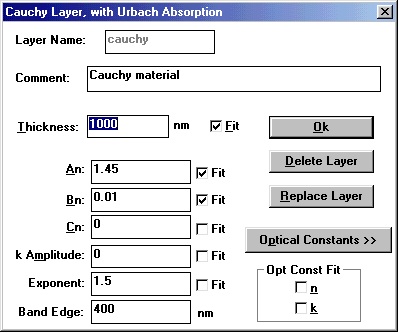
This fitting method is useful 1) to avoid local MSE minimum, 2) for complicated models with many parameters, and 3) for thick film.
1. Open the model window.
2. Check the parameters, which you want to fit, in the fit boxes. Click "OK".
3. Click on the "Fit" window to popup the menu.
4. Choose "Edit Parms" to open the "Edit Fit Parameters" dialog box.
5. Highlight the parameter in the parameter box, using left-click of the mouse.
6. Set minimum, and click the "Change Parm Coupling" button, so that the display in the box is changed.
7. Set maximum, and click the "Change Parm Coupling" button, so that the display in the box is changed.
8. Set the number of Global guesses, and click the "Change Parm Coupling" button, so that the display in the box is changed.
9. Click the "Global Fit" button to start fitting.
10. The result will be shown in the "Fit" window.