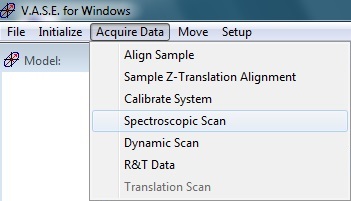
1. Choose "Spectroscopic Scan" from the drop-down menu of "Acquire Data" in the menu, which is shown on the "Hardware" window.
2. The "VASE Scan" dialog box appears.
3. Click the "More Settings >>" button to load the standard scan settings.
4. The "Ellipsometric Data Acquisition Options" dialog box appears.
5. Follow the setting for films on Si wafer shown in the following figure, which indicates the "Isotropic + Depolarization" setting.
4. Click "OK".