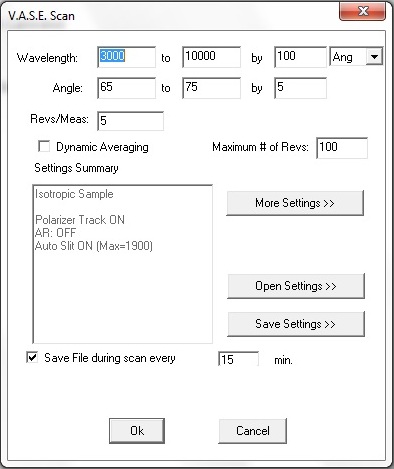VASE Scan dialog box
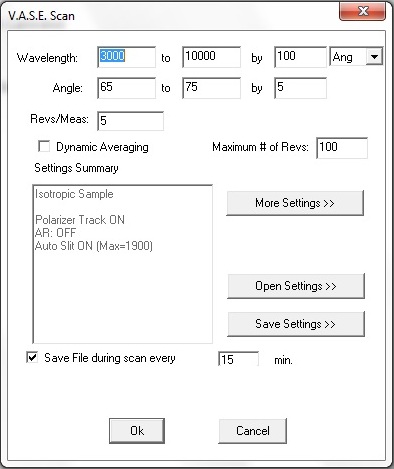
- Wavelength: specifies the starting and ending wavelengths of the scan, and the wavelength step size.
- The unit for the wavelength and step can also be selected from the pull-down menu.
- Angle: specifies the starting and ending angles of incidence and the angle of incidence step size in degree.
- Revs/Meas: specifies the number of analyzer revolutions to be averaged for each measurement.
- Typical number is 10 to 50 revolutions. However, for certain low intensity spectral ranges and for some low reflectivity samples, more than 100 analyzer revolutions may be averaged.
- Dynamic Averaging check box: activates the dyanmic averaging feature.
- Dynamic averaging lets WVASE determine the number of analyzer cycles to average by averaging the data until the standard deviation of the noise on the averaged data falls below some cutoff level.
- Save File during scan every check box: The data is saved at the time increment specified in the text box next to the "Save File During Scan check box.
- This is useful when acquiring data for a long time.
- Buttons
- More Settings opens the "Ellipsometric Data Acquisiiton Options" dialog box.
- Open Settings opens the file directory where the previous data (.wmm file) is saved.
- Save Settings saves the data in a .wmm file.