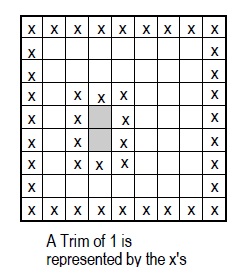Trim
- This specifies the number of pixel layers removed from edges and around isolated obscurations.
- It is useful for removing bad data points from the measurement, such as those caused by diffraction at edges.
- From one to ten pixel layers can be removed.
- The action of the Trim control is controlled by the Trim Mode control.
- The trim function is illustrated here. A sample data set of 9 x 9 pixels is shown. The shaded area represents an obscuration. A trim of 1 is shown by the X’s.
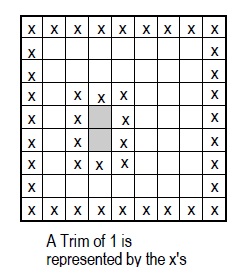
- The Trim control is available in both Control and Data windows.
- Trim in a Control window removes bad data points right after data is acquired, but before phase processing.
- Trimming in the Control window may be required if you measure a part with multiple discontinuous areas with substantial edge diffraction.
- Trim in a Data window removes bad data points after data is acquired and converted to phase values, but before it is
analyzed and results are displayed.
- The advantage of trimming in the Data window is that you can change the trim value and reanalyze without remeasuring.