3. Homework Submission¶
Warning
Make sure to stop your Amazon instances! We only have $150 of credits and we need it to last through Homework 7. You may need to take a long break during a homework, or you might take longer to read about something on google/stackoverflow; remember to stop your instance and restart it when you are ready to continue.
Your writeup should follow the writeup guidelines. Your writeup should include your answers to the following questions:
Initial CPU implementation and HLS Kernel
Find the latency of the matrix multiplier (mmult kernel) on the Xeon core using Vitis Analyzer (refer to the Obtaining and Running the Code) and report it in ms. This is our baseline. (1 line)
We will now simulate the matrix multiplier in Vitis HLS.
Note
If your remote desktop connection is lagging, you can compile HLS from the command line using the script,
export_hls_kernel.sh, in thehw5/hlsdirectory. The script will compile the HLS code to mmult.xo (which gets exported toese532_code/hw5/mmult.xo). You can view the Vitis HLS reports from the command line after you ran the script and find the resource estimates:cat ese532_code/hw5/hls/proj_mmult/solution1/syn/report/mmult_csynth.rpt
Note that the only way to view the HLS schedule is using the GUI. So collaborate with your partner if you are not able to use the GUI or try to install Vitis toolchain locally.
On a different terminal, ssh into your
z1d.2xlargeinstance.Start the DCV server using the following:
dcv create-session --type virtual --user centos centos
Open the NICE DCV Viewer in your computer.
Enter the public IP address of the
z1d.2xlargeinstance.Enter
centosand the password you set during DCV setup. You should now the see the desktop.From the Applications, select System Tools > Terminal.
Start Vitis HLS by
vitis_hls &in the terminal. You should now see the IDE.Create a new project and add
hw5/fpga/hls/MatrixMultiplication.cppandhw5/fpga/hls/MatrixMultiplication.has source files.Specify
mmultas top function.Add
hw5/fpga/hls/Testbench.cppas TestBench files.Select the
xcvu9p-flgb2104-2-iin the device selection. Use a 8ns clock, and select “Vitis Kernel Flow Target”. Click Finish.Right-click on solution1 and select Solution Settings.
In the General tab, click on Add.
Select config_compile command and set pipeline_loops to 0. Vitis HLS automatically does loop pipelining. For the purpose of this homework, we will turn it off, since we are going to do it ourselves.
Run C simulation by right-clicking on the project on the Explorer view, and verify that the test passes in the console. Include the console output in your report.
Look at the testbench. How does the testbench verify that the code is correct? (3 lines) (We provide you a testbench here. As you develop your own components for the project, you will need to develop your own testbenches. Our testbenches can serve as an example and template for you.)
Synthesize the matrix multiplier in Vitis HLS. Analyze the Synthesis Report by expanding the solution1 tab in the Explorer view, browsing to syn/report and opening the
.rptfile. What is the expected latency of the hardware accelerator in ms? (1 line)How many resources of each type (BlockRAM, DSP unit, flip-flop, and LUT) does the implementation consume? (4 lines)
Analyze how the computations are scheduled in time. You can see this information in the Schedule Viewer of the Analysis perspective. How many cycles does a multiplication take? (1 line)
Make a schematic drawing of the hardware implementation consisting of the data path and state machine similar to Figure 2 of the Vitis HLS User Guide. You can ignore the addressing and loop hardware (such as
phi_muxandicmp) in your data path.Explain why the performance of this accelerator is worse than the software implementation. (3 lines)
HLS Kernel Optimization: Loop Unrolling
Go back to the Synthesis perspective, and unroll the loop with label
Main_loop_k2 times using anunrollpragma (See this for an example of unroll pragma). Synthesize the code and look again at the schedule. Explain how the schedule for the unrolled loop is able to reduce the latency of the entire loop evaluation (all iterations) compared to the original (non-unrolled) loop. (3-4 lines).Hint
What characteristic of the original code prevented this optimization? and why is the unrolled loop able to exploit more parallelism?
We could also have unrolled the loop manually. What would the equivalent C code look like?
Inspect the resource usage in the Resource Profile view of the Analysis perspective, as we increase the unroll factor. Of the computational resources (
fmulandfadd) which one(s) are shared by multiple operations? (1 line)Unroll the loop with label
Main_loop_kcompletely, and synthesize the design again. You may notice that the estimated clock period in the Synthesis Report is shown in red. What does this mean? (3 lines)Note
Due to variation among Vitis HLS versions, sometimes it works and nothing is flagged. The intent of this question is to illustrate things you may encounter and (with the following questions) show you how to address them. If it’s not flagged in red, just report the estimated clock period.
Change the clock period to 20ns, and synthesize it again. What is the expected latency of the new accelerator in ms? (1 line)
How many resources of each type (BlockRAM, DSP unit, flip-flop, and LUT) does this implementation consume? (4 lines)
You may have noticed that all floating-point additions are scheduled in series. What does this imply about floating-point additions? (2 lines)
We want to multiply two streams of matrices with each other. We can fill the FPGA with copies of one of the accelerators from question 1d or 2d. Which accelerator would you choose for the highest throughput?
Hint
We are just asking for a Resource Bound analysis here.
In the F1 instance, our HLS logic gets implemented inside a “shell”. The shell consumes about 20% of the FPGA resources, and that includes the PCIe Gen3 X16, DMA engine, DRAM controller interface, ChipScope (Virtual JTAG) and other health monitoring and image loading logic. The remaining 80% of the resources is available for the HLS code you write.
How many copies of the each design can you fit in the resources available in F1 shell? What throughput does each design achieve?
HLS Kernel Optimization: Pipelining
Remove the unroll pragma, and pipeline the
Main_loop_jloop with the minimal initiation interval (II) of 1 using thepipelinepragma. Restore the clock period to 8ns. Synthesize the design again. Report the initiation interval that the design achieved. (You may find the timing is still not met. It does not matter, we will fix it later.) (1 line)Draw a schematic for the data path of
Main_loop_jand show how it is connected to the memories. You can find the variables that are mapped onto memories in the Resource Profile view of the Analysis perspective.Assuming a continuous flow of input data, how many data words does the pipelined loop need per clock cycle from
Buffer_1? (1 line)Considering what you found in the two previous questions, why does the tool not achieve an initiation interval of 1? (3 lines)
We can partition
Buffer_1andBuffer_2to achieve a better performance. Illustrate the best way to partition each of the arrays with a picture that shows how the elements of these arrays are accessed by one iteration of the pipelined loop.Partition the buffers according to your description in the previous question with the
array_partitionpragma. (See Partitioning Arrays to Improve Pipelining Section of the Vitis HLS User Guide for examples of array partitioning pragma). Synthesize the design and report the expected latency in ms. Provide the modifiedmmultcode in your report.How many resources of each type (BlockRAM, DSP unit, flip-flop, and LUT) does this implementation consume? (4 lines)
Pipeline the
Init_loop_jloop also with an II of 1 and synthesize your design. Export your synthesized design by right-clicking on solution1 and then selecting Export RTL. Choose Vitis Kernel (.xo) as the Format. Select output location to be yourese532_code/hw5directory and select OK. Save your design and quit Vitis HLS. Open a terminal and go to yourese532_code/hw5directory. Make sure your terminal environment is initialized as follows.source $AWS_FPGA_REPO_DIR/vitis_setup.sh export PLATFORM_REPO_PATHS=$(dirname $AWS_PLATFORM)
Run by following the instruction in Run on the FPGA section. Commit the Vitis Analyzer files in your repo. We will use it in the next section.
Caution
Make sure to shut down your F1 instance! It costs 1.65$/hr
Vitis Analyzer
We will now use Vitis Analyzer to analyze the trace of our matrix multiplication on the FPGA.
Note
Note that the only way to view the Vitis Analyzer is using the GUI. So collaborate with your partner if you are not able to use the GUI or try to install Vitis toolchain locally.
Open a remote desktop session on your
z1d.2xlargeinstance.Assuming you ran the application as instructed in Run on the FPGA, open a terminal and
git pullthe files you got from thef1.2xlargeinstance.Run
vitis_analyzer ./xclbin.run_summaryto open Vitis Analyzer.Find the latency of the matrix multiplication (mmult kernel) by hovering on the kernel call in the application timeline.
Take a screenshot of the Application Timeline. Try to zoom into the relevant section and have everything in one screenshot. Figure out which lines from
Host.cppcorrespond to the sections in the screenshot and annotate the screenshot. Include the annotated screenshot in your report. If you can’t fit everything in one screenshot, take multiple screenshots and annotate. For your reference, following is an example screenshot. Keep the trace in Vitis Analyzer open, we will use the numbers from it in the next section.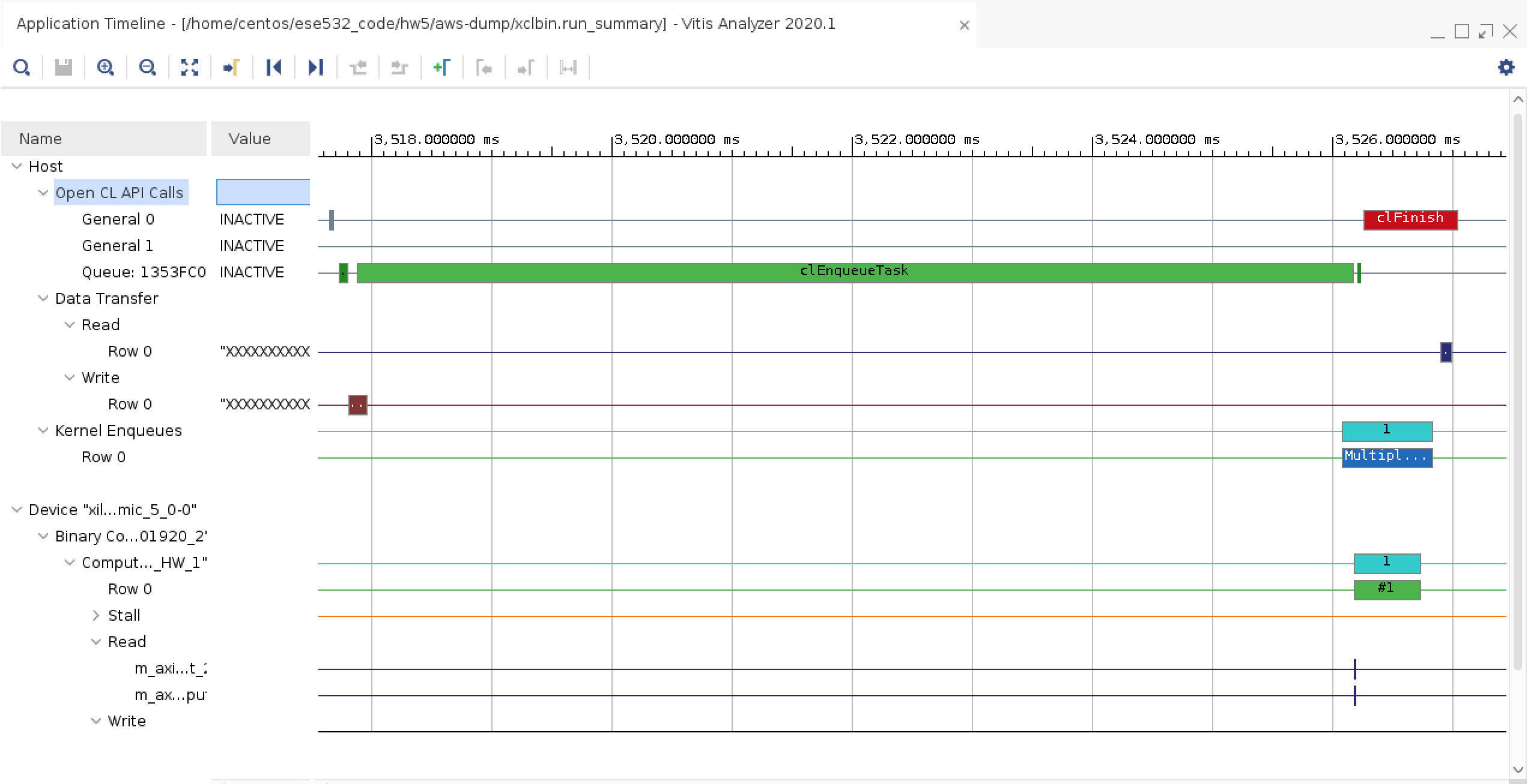
Fig. 3.3 Example screenshot¶
Breakeven and Net Acceleration
We can model an accelerator with setup and transfer time as:
(3.2)¶\[T_{accel} = T_{setup}+T_{transfer}+T_{fpga}\]Let \(T_{seq}\) be the time for an operation (such as the matrix multiply) on the x86 host that your found in 1a and \(T_{fpga}\) be the time for the operation on the FPGA that you found in 4d.
Let \(S_{fpga}=\frac{T_{seq}}{T_{fpga}}\) or \(T_{fpga}=\frac{T_{seq}}{S_{fpga}}\).
\(T_{setup}\) is the time to setup the operation and \(T_{transfer}\) is the time to move the data for the operation to the FPGA and back.
What is \(S_{fpga}\) for the matrix-multiply operation above?
Find \(T_{setup}\) using the trace in 4f.
Find \(T_{transfer}\) using the trace in 4f.
Using \(S_{fpga}\), \(T_{setup}\), and \(T_{transfer}\) from the above, how large would \(T_{seq}\) need to be to get an actual overall speedup?
Hint
Solve for \(T_{seq}\) in:
\[\frac{T_{seq}}{T_{accel}} > 1\]How does \(T_{seq}\) scale with the matrix dimension \(N\)? (write an equation for \(T_{seq}\) as a function of \(N\)).
How does \(T_{fpga}\) scale with the matrix dimension \(N\)? (write an equation for \(T_{fpga}\) as a function of \(N\)) for your fully unrolled loop strategy from Problem 3 (
Main_loop_jpipelined,Main_loop_kunrolled).How does \(T_{transfer}\) scale with the matrix dimension \(N\)? (write an equation for \(T_{transfer}\) as a function of \(N\)).
Based on 5e, 5f, 5g, for what value of \(N\) would \(T_{accel}\) be equal to the value of \(T_{seq}\)?
Based on the above, for what value of \(N\) would \(T_{accel}=\frac{T_{seq}}{10}\), i.e. what value of \(N\) would show a 10x speedup?
For the value of \(N\) found in 5i, what is the value of \(S_{fpga}\)?
If you perform a large number of accelerator invocations, you only need to perform the setup operations once.
(3.3)¶\[T_{accel} = T_{setup}+k \cdot (T_{transfer}+T_{fpga})\]Assuming the number of invocations, \(k\), is large (say 1 million), how does this change the value of N for 10x speedup ( \(T_{accel}=\frac{T_{seq}}{10}\)) ?
Reflection
Problems 1–3 in this assignment took you through a specific optimization sequence for this task. Describe the optimization sequence in terms of identification and reduction of bottlenecks. (4 lines)
Make an area-time plot for the three designs with a curve for DSPs and BlockRAMs.
Hint
Expected latency (ms) on X-axis, DSPs and BlockRAMs as separate curves on the Y-axis.
Go to your AWS Billing page and report the total amount of credit used so far (make sure to add up credit used from September).
3.1. Deliverables¶
In summary, upload the following in their respective links in canvas:
writeup in pdf.
Warning
Make sure to stop your Amazon instances! We only have $150 of credits and we need it to last through Homework 7. You may need to take a long break during a homework, or you might take longer to read about something on google/stackoverflow; remember to stop your instance and restart it when you are ready to continue.
