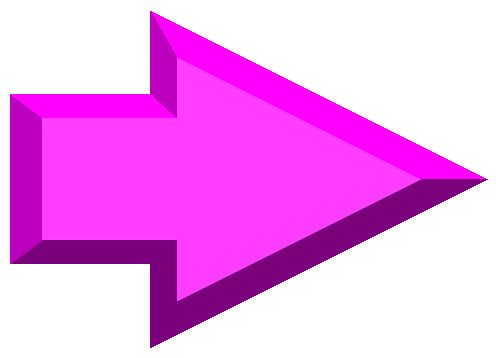
Quitting the Session
Before quitting the session, make sure that you save all the works. In schematic views, use F8 to check and save. In layout views, use F2 to save.
Left click CIW:Open -> Quit...
A dialog box should appear, and asks to confirm the request. Left click OK to exit Cadence, or left click Cancel to resume. If you have any unsaved work, the save cell view form appears with the library, cell and cell view names. Left click on OK after making all the appropriate choices. All Cadence windows will now close, and the design session will end.
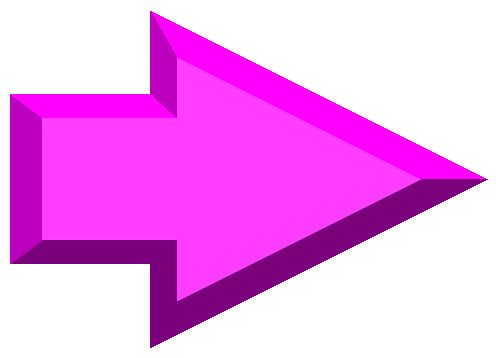 |
||
| previous | top | next |