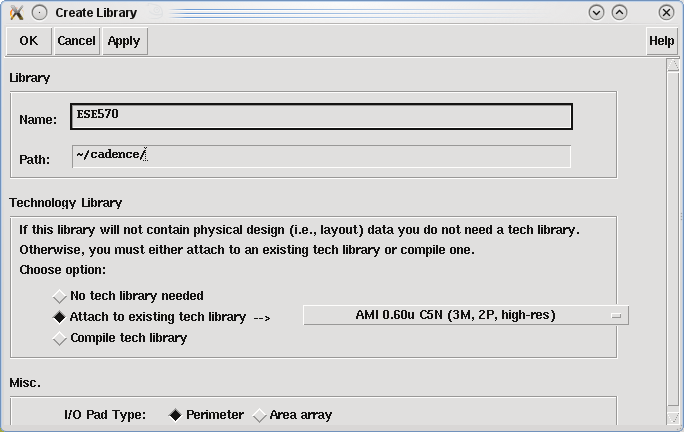
After remote login and setting the display, start the Cadence software and the Library Manager will automatically pop up. In the Library Manager click on: File->New->Library
A dialog box should appear and you should fill the appropriate boxes as shown in the picture:
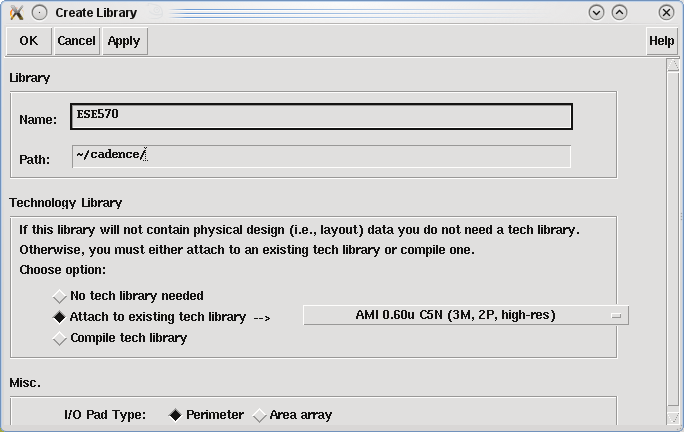
You can choose any name for the library. In this case we have chosen ESE570 for the library name. Also the directorywere the library is going to be created is ESE570.
After naming the library, you should attach it to a tech file. Please select "Attach to existing tech library" option in the windows.
In this course, we will use AMI 0.60u C5N (3M,2P,high-res) technology for our designs.
You have finished creating the library.
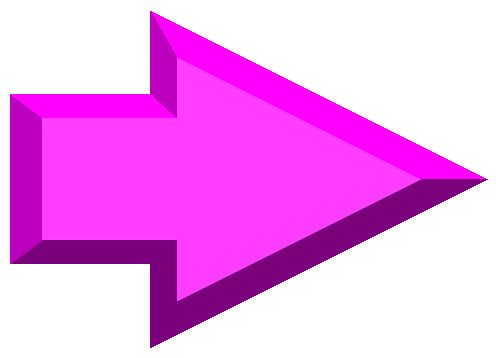 |
||
| previous | top | next |