Hail, Caesar + Recursive Finger Exercises!
Part 1: Hail Caesar
Goals
The goals of this part of the assignment are to practice using functions, arrays, and strings in Java, as well as to learn about the field of cryptography. The specific goals are:
- To write and use functions, and understand the use of helper functions use and manipulate arrays
- Learn about String manipulation and ASCII encoding
- To become acquainted with cryptography
At the end of the assignment, you will have a program that can encrypt, decrypt, and crack the Caesar cipher!
Background
Cryptography is the study of secure communications and secret codes. It helps you, say, send a secret message across enemy lines, knowing that even if the message is intercepted, it could not be read. People have been using ciphers (encrypted messages) for thousands of years, but only in the last century have computers come into the field. One of the oldest ways to hide a message is to use a substitution cipher. One classic example of a substitution cipher is the Caesar cipher, named after the first recorded (and most famous) user, Julius Caesar. If you’d like to learn more about the Caesar cipher, you can check out the wikipedia page to read about its history and usage.
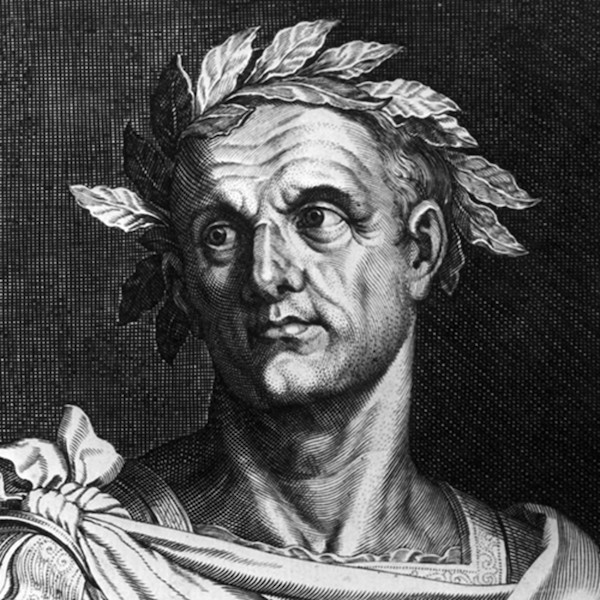
Julius Caesar
Understanding the Problem
The Caesar cipher is a basic encryption technique where all letters in a message are shifted down the alphabet by a certain number (determined by the key). In order to encrypt or decrypt a message, you will need a secret key that should, in practice, be hard to find if you don’t already know it. In the Caesar cipher, the key is the number of places to shift each character. This number could be specified numerically (e.g., 4) or it could be specified as a character (e.g., ‘E’ – which is 4 places over from ‘A’). For simplicity, we typically convert the entire message to uppercase, and may omit punctuation.
For instance, consider the message (and famous Julius Caesar quote): “CAESAR’S WIFE MUST BE ABOVE SUSPICION” and the key “E”, which says to change each letter in the message to the letter four places to the right in the alphabet. For example, ‘C’ becomes ‘G’, ‘A’ becomes ‘E’, etc. Note the letter ‘W’ in “WIFE”, when shifted four down, goes beyond ‘Z’. This is handled by wrapping back to the front of the alphabet, and so ‘W’ becomes ‘A’.
In total, the message becomes: GEIWEV’W AMJI QYWX FI EFSZI WYWTMGMSR
Program Requirements
By the end of this assignment, you will have a Caesar.java program which takes in command line arguments that will tell it whether to:
- Encrypt a message using a particular key
- Decrypt a message using a particular key, or
- Crack an encrypted message, giving us back the secret key
The message will be stored in a file, which will be read by the program.
To encrypt the message stored in plaintext.txt with a key of ‘G’, you would call
java Caesar encrypt plaintext.txt G
To decrypt the message stored in cipher.txt with a key of ‘G’, you would call
java Caesar decrypt cipher.txt G
To crack the message stored in cipher.txt, you would call
java Caesar crack cipher.txt english.txt
cipher.txt and plaintext.txt are not files that we provide. You must construct them on your own. plaintext.txt can be any message whereas cipher.txt should be the output of a plaintext.txt once it has been encrypted.
Getting Started
Codio should contain Caesar.java, which is the file you will be writing all of your code in. It also contains three text files: english.txt, encrypted_message.txt, and readme_caesar.txt. If you need the originals again, download the base folder.
Helpful Tips
- If you want to print out an array, you won’t be able to print the array itself. You need to create a loop and print each element of the array.
- Printing and returning are NOT the same thing. Printing is a side effect of your program, whereas a return statement allows your output to propagate back to where you originally called the function, at which point you can save and use that value for whatever you’re doing.
return null;is just a dummy return statement to make the starter files compile. You should replace them when you implement the functions.
Low-level Functions
Understanding the Representation
Before we begin encrypting messages, we first need to decide how to represent a message in our program. The obvious choice would be to store them as a String. This would certainly work, but may not be the easiest approach.
Instead, we will represent the message as an array of integers, where each integer is a symbol in the message. All English letters will be represented by their place in the alphabet. For instance, “C” is the third letter in the alphabet, and so would be represented by a 2. Remember, computer science loves zero-indexing, so the first letter, “A”, would be 0. The word “CONSUL” would be represented as [ 2, 14, 13, 18, 20, 11 ].
Recall that Java already encodes characters as integers using ASCII:

There is no need to memorize the table above, since we can easily uncover the integer encoding via casting. For instance, take a look at this code snippet:
char letter = 'A';
// cast letter to an integer as encoded by ASCII
int asciiRepresentation = (int) letter;
// will print out 65
System.out.println(asciiRepresentation);
We could certainly use the innate ASCII values of characters to encode characters as integers in this program, but the math is a bit easier if we instead represent ‘A’ as 0 instead of 65. We can perform one operation to convert from ASCII encoding to our method of symbol encoding in which ‘A’ is represented as 0 instead of 65. We can simply subtract or add the character ‘A’:
char letter = 'C';
// cast letter to an integer as encoded by our representation
int ourSymbolRepresentation = (int) letter - 'A';
// will print out 2
System.out.println(ourSymbolRepresentation);
We can easily recover the original character simply by adding ‘A’ to it:
int ourSymbolRepresentation = 2;
// will become 'C'
char letter = (char) (ourSymbolRepresentation + 'A');
Make sure you fully understand this operation and why we use it before moving on to the next section.
Program Structure Outline
Recall that functions allow us to intelligently break up our program into a collection of logical units that we can develop and test independently. We can often identify these major units by considering the high level structure of our program and what we will need to do.
Recall that your Caesar program must take in command line arguments that will tell it whether to
- Encrypt a message using a particular key
- Decrypt a message using a particular key, or
- Crack an encrypted message, giving us back the secret key
The message will be stored in a text file, which will be read by the program.
Based solely on this description, we can see that we will need at least three functions:
encrypt(), decrypt(), and crack().
The main() will then serve as the overall control for our program. (As always), the main() will run before any other part of the program is executed. main() is where we will handle reading command line arguments, reading in the text from the file, and calling the appropriate functions (to encrypt, decrypt, crack, etc) located elsewhere in the program.
We can also see that many of these functions will need to convert between text (characters) and the integer symbol encoding, and handle the shifting (see section 0.C to review what we mean by shifting). In fact, these procedures are likely to be so common that we should make helper functions, additional functions that complete a smaller task, which can be used by other functions.
For example, our basic encryption/decryption process will need to:
- take in text as a String and convert each character in the string into our symbol encoding
- shift those encoded characters either right (to encrypt) or left (to decrypt)
- convert the encoded characters back into text for output (String)
Our task will then be to write functions for each of these major tasks (which we can do and test independently), and then combine those functions together into a working program.
Converting To and From Symbol Arrays
We will first tackle the lowest-level functions to handle encoding/decoding of strings by writing two functions: one to convert from a String to our symbol representation (an array of integers), and one to convert from our symbol representation (an array of integers) back to a String:
/*
* Description: converts a string to a symbol array,
* where each element of the array is an
* integer encoding of the corresponding
* element of the string.
* Input: the message text to be converted
* Output: integer encoding of the message
*/
public static int[] stringToSymbolArray(String str) { ... }
/*
* Description: converts an array of symbols to a string,
* where each element of the array is an
* integer encoding of the corresponding
* element of the string.
* Input: integer encoding of the message
* Output: the message text
*/
public static String symbolArrayToString(int[] symbols) { ... }
Note: you need to use str.toUpperCase() before converting to a symbol array. This will simply make all alphabet characters become uppercase. This returns a new String, so you must say str = str.toUpperCase().
stringToSymbolArray() should initialize an integer array of the correct length, iterate through each character in str to fill in the compartments of the array with the encoded integer value corresponding to each character in the string. Recall that you can use str.charAt(i) to find the ith character in str and your knowledge of ASCII to make the conversion from char to the corresponding encoded integer.
Test this first function by writing a bit of test code in your main() function to call stringToSymbolArray("CONSUL") and check that the function call returns the array [2, 14, 13, 18, 20, 11]. Try a few other test cases. Once you’re convinced the function is working, move on to write symbolArrayToString().
symbolArrayToString() should take an int[] (integer array) where each element is the encoded integer value for the corresponding letter. The structure of this function is similar to stringToSymbolArray(), except it reverses the process.
Again, write code in main() to test symbolArrayToString(). Since you know that stringToSymbolArray() is working, your test code can use this function to encode a simple string, and then use symbolArrayToString() to decode it. If it works correctly, you should get back the same simple string you encoded. Test your code until you’re convinced both functions work.
Shifting Symbols
The next step is to write a function to handle the shifting required to encrypt messages. This is the method in the base file with the method header of:
public static int shift(int symbol, int offset)
If symbol is an English letter (with an encoded integer value between 0 and 25), then it should be shifted down the alphabet by offset amount (an integer between 0 and 25). Remember to wrap symbols that go off the alphabet (‘W’ shifted by ‘E’ should return 0 representing ‘A’)! If you are confused and think it should return ‘B’, keep in mind that we zero-index our offsets. ‘A’ is a shift of 0, so ‘E’ is a shift of 4.
If symbol is not between 0 and 25, meaning it is some sort of whitespace or punctuation, then it should just be returned as is. (In our implementation, punctuation is not encoded and does not change during the encryption/decryption process.) We do this so all whitespace and punctuation is simply ignored in our encryption and decryption process. Hint: Modulo (%) will be helpful here!
Remember to write an appropriate header comment for your shift() function (as well as your other functions going forward).
Unshifting Symbols
We also must handle the unshifting (i.e., left shifting) of characters when we need to decrypt an already encrypted message. This function has the following method header in your Caesar.java file:
public static int unshift(int symbol, int offset)
This should simply undo the shifts done by shift(). Try thinking about how you will do this and do some examples before writing any code! Also, try to think how you can very easily do this by building on code you’ve already written.
You should now take some time to test shift() and unshift().
A great way to do so is to run the output of shift() as input to unshift() - for example, unshift(shift(3, 5), 5) should be 3.
High-Level Functions
Now that we’ve created functions to handle the encoding/decoding and shifting/unshifting of our messages, we can focus on the three high-level functions in our program outline:
encrypt(), decrypt(), and crack().
Once we write these functions, the main() will then serve as the overall control for our program, calling one of the three functions above as indicated by the given command-line argument.
We will start by defining encrypt()…
Encrypt
Using the functions you have already written, you should implement the function with the method header in your code of
public static String encrypt(String message, int key)
The basic operations carried out in the function should be:
- Convert the message to an array of encoded symbols (which we represent as ints)
- For each symbol in the array, shift it by the given offset
- Return a String version of the encrypted symbol array
Note: It is VERY important that your program take in the numerical representation of the key, and NOT a character. If you do not do this, you will fail most of the tests we provide.
From the above description, we can see that a message is considered “encrypted” once it has been encoded into integer symbols, shifted, and converted back to a String representation. Once this is done, you should be able to test encrypt() in main() and be able to encrypt the string, “ET TU, BRUTE?” using 6 (letter G) as the offset to get “KZ ZA, HXAZK?”. Be sure to write comprehensive header comments for the function, and test it thoroughly (try encrypting other strings with various offsets and analyze the output) before proceeding to the next part.
Decrypt
Now that you can encrypt your message, you need to be sure you can decrypt it. Write the decrypt function, which has this method header in your file:
public static String decrypt(String cipher, int key)
The structure of this function is very similar to encrypt(), but instead of using shift(), you should be using unshift() and then you must decode the unshifted symbols before converting back to a string.
Once this is done, you should be able to use decrypt() in main() with “KZ ZA, HXAZK?” and 6 (letter G) as the key to obtain “ET TU, BRUTE?”
You should add some code in main() to test it. At this point, if you run a String through encrypt() and then decrypt(), the output should be the same as the input String.
Here is a sample test that you can use for reference. Please write your own test.
String message = "I AM CONSTANT AS THE NORTHERN STAR";
String cipher = encrypt(message, 6);
String decrypted = decrypt(cipher, 6);
System.out.println(decrypted); // should be the original message (in upper case)
Reading From a File
Once you are confident that encrypt() and decrypt() are working, you should comment out anything you’ve written in your main(). In order to obtain the message you will be encrypting you will need to read in data (the message) from a file.
Look back at your NBody.java from last week and make use of In inStream to do this.
- HINT: The function that will be most helpful is
inStream.readAll()which returns the entire text of the file as a String.
Write code in main() to:
- Handle the command line arguments
- Load the specified text file
- Call the appropriate function to encrypt/decrypt/crack the message
- Print out the result
Before you move on to the next part, you should be able to run the following operations. For this testing, you will need to create a text file with a message of your choice. Once you encrypt the message, add the encrypted output to the same text file or another. Call decrypt (see command line example below) with the text file containing the message you encrypted and see if you get the original message you created.
To encrypt a message in filename.txt using the symbol value of 6 (character G):
java Caesar encrypt filename.txt G // (filename.txt is not a file we provide)
To decrypt the message in another file filename_two.txt using the symbol value of 6 (character G):
java Caesar decrypt filename_two.txt G // (filename_two.txt is not a file we provide)
If you’d like a refresher on command-line arguments or reading from a file, you can look back to the NBody writeup. You should test your functions before moving forward. You can test by creating a test file called message.txt and put some English sentences in it. Run encrypt() on this file through the command line, saving the output to a new file called test_encryption.txt, and then run decrypt() on that through the command line. If you get back the same original message, then you’re probably in a good place to keep moving forward.
Cracking the Cipher
Understanding the Process
The first recorded instance of a systematic breaking of the Caesar cipher came from Al-Kindi in Mesopotamia in the 9th Century: almost 1000 years after Caesar’s death!
Now that you have worked out encoding, decoding, encrypting, and decrypting messages, we will add one more step to reach the final goal of cracking the Caesar cipher. This final step involves letter frequency analysis. This simply means you will be taking a text or String and counting how often each letter in the alphabet appears throughout the text. English text will have lots of “E”s and “A”s, while an encrypted cipher may have an unusually high number of “X”s or “B”s.
Letter Frequency Analysis
Before you can analyze the Caesar cipher text to crack it, you will need the frequency with which the 26 letters in the alphabet appear in the English language. We have given these frequencies for each letter in english.txt. The first line will have the frequency of the letter ‘A’, the second ‘B’, and so on. You should take a look at the file, and note that it has 26 lines.
Implement the function getDictionaryFrequencies() that takes as input the name of the file containing frequencies to be read and returns a double array with the frequencies contained in that text file. The 0th element in the array should be the frequency of ‘A’, the 1st should be the frequency of ‘B’, and so on.
Once you have the frequencies of characters in English it is time to obtain the frequencies in the cipher text file. In order to do this, implement the function findFrequencies(). The input will be the int array representation of the cipher text and it should return a double array where the 0th element in the array is the frequency of ‘A’ in the ciphertext, and so on.
To find the frequency of each letter, first find the number of times each letter appears in the ciphertext. Then, divide all of these numbers by the total number of letters in the ciphertext. Ignore any non-letter symbols.
Write code in main() to test your functions. (Hint: Make a simple string with a known letter frequency, encode it, and make sure your findFrequencies() gives you back the appropriate frequency counts.)
Scoring the Frequency
The next step in cracking the cipher will be scoring the frequencies you found in the last step. This is done by finding the absolute value of the difference between each letter in the ciphertext frequencies and its corresponding letter in the English frequencies. To do this, find the absolute value of the difference between the frequency for each letter in the cipher text and for the corresponding English frequency for that letter.
For example, given an array for frequencies of A, B, and C in a message as [ 0.2, 0.1, 0.0 ] and the English language frequencies are [ 0.1, 0.1, 0.05 ]. The total score of the messsage’s frequencies would be:
$Math.abs(0.2 - 0.1) + Math.abs(0.1 - 0.1) + Math.abs(0.0 - 0.05) = 0.15$
This score essentially tells us how well the letter frequency in the message matches what we would expect if the message were in English, rather than encrypted. The lower the score, the closer the message is to decrypted English. We can use this later to crack the Caesar cipher by trying different keys and picking the one that gives us the lowest score!
Implement the function scoreFrequencies() that takes in two frequencies arrays, english and currentFreqs, and returns the difference between each value pair in the arrays, as described above.
Crack
Now for the fun part! You should be writing a function called crack() to perform these steps outlined below. Note that this function header has not been provided for you in Caesar.java and is something you must write yourself. We’d like you to think about what the inputs to this function should be, what it should return, and whether you’d like any other functions to help you out. There are several correct ways to do this, so really think about the benefits and drawbacks to your design!
The written decryption and encryption code allows us to be able to hide and decipher cool messages but what if we don’t know the key? In order to crack a cipher with an unknown key we can guess the key via brute force until we find the correct one. We will implement this in crack().
One method to do this is to try to decrypt the cipher message with all possible keys (‘A’ through ‘Z’). At each decryption find the frequencies of the letters in our newly decrypted message and use this to determine the frequency score (using scoreFrequencies()). You want to find which key will give us a message that looks most similar to English, so its frequency score should be the lowest among all keys.
Finding the minimum score key will be a similar process as finding the minimum value in an array, so looking back at that example from lecture and recitation may be helpful.
Once you’ve tried decrypting with all possible keys, return the message found using the key with the lowest score. This should be the original message!
Final Touches
Once you have written crack(), you should add code to your main so that you can run Caesar.java using:
java Caesar crack cipher.txt english.txt
Note cipher.txt is not a file that we provide. It is an example of a generic cipher. See encrypted_message.txt below for a test case
This command will crack the cipher in cipher.txt, using the letter frequencies stored in english.txt, which your program must also load. It should print out the cracked message.
Once you have this working, and tested crack(), you have a program that can encrypt a message, decrypt it with the key, and break encryption. You’ve just cracked Caesar!
Try out your program by cracking the provided file, encrypted_message.txt. Put the answer to this in your readme_caesar.txt.
Extra Credit
RSA XLEX CSY LEZI GSQTPIXIH XLI GEIWEV GMTLIV (ERH GER VIEH XLMW IBXVE GVIHMX HIWGVMTXMSR!), XVC E FMKKIV GLEPPIRKI!
EW IBXVE GVIHMX, MQTPIQIRX E TVSKVEQ XS IRGVCTX ERH HIGVCTX QIWWEKIW YWMRK XLI ZMKIRIVI GMTLIV. XLI ZMKIRIVI GMTLIV YWIW E WIVMIW SJ HMJJIVIRX GEIWEV GMTLIVW XS IRGVCTX XIBX, FEWIH SR XLI PIXXIVW SJ E OICASVH. PSSO MX YT SR AMOMTIHME JSV HIXEMPW EW XS LSA XLI ZMKIRIVI GMTLIV ASVOW. (WSVVC, FYX AI GSYPHR'X HMVIGXPC MRGPYHI XLI PMRO, WMRGI XLMW IBXVE GVIHMX XIBX MW IRGVCTXIH!)
AVMXI E TVSKVEQ XS IRGVCTX ERH HIGVCTX QIWWEKIW YWMRK XLI ZMKIRIVI GMTLIV. CSYV TVSKVEQ WLSYPH FI REQIH "ZMKIRIVI" (FYX MR GEQIP GEWI, RSX EPP YTTIVGEWI) ERH MX WLSYPH JSPPSA E GSQQERH PMRI MRXIVJEGI WMQMPEV XS XLI GEIWEV TVSKVEQ. XLI SRI HMJJIVIRGI MW XLEX MRWXIEH SJ XEOMRK MR E PIXXIV EW XLI OIC, MX AMPP EGGITX ER IRXMVI ASVH. JSV ER IBXVE GLEPPIRKI, XVC GVEGOMRK XLI ZMKIRIVI GMTLIV.
KSSH PYGO!
Part 2: Recursive Exercises
Motivation
Recursion is one of the most powerful tools in computer science. It takes a problem that may be very difficult to solve all at once and lets us solve just one part of it. Then we recursively use that logic on the rest of the problem. In the end, we have solved the greater problem just by doing a little bit of work at each step. Recursion can be used to solve enormous problems with just a few lines of code. In fact, there exist problems that can feasibly only be solved recursively! Recursion plays a major role in not just problem solving, but data structures too, which we will see later in the course. Although it’s conceptually difficult, recursion is an incredibly cool and rewarding thing to learn.
Applications to Other Fields
Recursion doesn’t exist only in computer science. Other fields, like math, linguistics, and logic, all use recursion. In linguistics, for example, we can build sentences out of phrases, and these phrases can contain themselves as subphrases. For example, we can have a phrase of “big friendly giant”, which consists of an adjective, “big”, and a subphrase of “friendly giant”, which consists of an adjective, being “friendly”, and a subphrase, being “giant”. This fact means that we can make sentences that are infinitely long - all we have to do is add another level of recursion to our phrases!
Goals
The purpose of this assignment is to gain practice with recursion. The specific goals are to:
- Complete a set of recursion exercises
- Practice writing recursive functions (and helper functions)
Setting Up
In the Recursion Finger Exercise portion of this assignment, you will create a class of functions that each perform a different task in a recursive fashion. Solutions using iteration (for/while loops) will be given no credit. You are responsible for writing proper header comments for the class and for all the functions you will write.
You should create one (initially empty) java file in Codio - FingerExercises.java.
For the exercises below, we have provided the method header and problem description. You may find it necessary to write helper methods for these methods if you think you need more input parameters than the provided public methods have.
Important: Note that, although there are 7 problems outlined, you only need to choose 4 of them to implement. If you implement more than 4, we will grade the first 4 functions in FingerExercises.java only.
Here’s an example of a problem that doesn’t use a helper method. In the code below, String.substring(x,y) is inclusive for x and exclusive for y.
public static boolean isPalindrome(String word) {
// base case - length is 0 or 1, and therefore is a palindrome.
if (word.length() <= 1) {
return true;
}
// check if first and last are the same
char firstChar = word.charAt(0);
char lastChar = word.charAt(word.length() - 1);
boolean firstAndLastMatch = firstChar == lastChar;
// if they match, recurse on the string without the first and last letters
return firstAndLastMatch && isPalindrome(word.substring(1, word.length() - 1));
}
We of course could have solved this with a helper like this:
public static boolean isPalindrome(String word) {
// return our recursive helper since we want another parameter
return isPalindromeHelper(0, word);
}
public static boolean isPalindromeHelper(int index, String word) {
// base case is we are halfway through the word and it's still a palindrome
if (index >= word.length() / 2) {
return true;
}
char firstChar = word.charAt(index);
char lastChar = word.charAt(word.length() - 1 - index);
boolean firstAndLastMatch = firstChar == lastChar;
// recurse on rest if they match - otherwise, we will return false
return firstAndLastMatch && isPalindromeHelper(index + 1, word);
}
Both solutions are equally valid - if you want to solve a problem using a helper method, you will not be penalized for doing so if there exists an implementation without the helper. You should approach these problems in the way that makes the most sense to you.
Tip: Remember to start by thinking about the base case — the smallest, simplest problem possible. From there, work out a way to get from a larger input down to the base case.
1. Greatest Common Denominator (GCD)
Method Header: public static int gcd(int a, int b)
Problem Description: The Greatest Common Denominator (GCD) of two integers, $a$ and $b$, is the largest number that divides both values. One way to solve this problem is to find the prime factorization of both $a$ and $b$ and return the product of the common factors. That way takes a long time, and we can do it smarter! Euclid came up with an algorithm for this problem long before computer science existed.
- If $a < b$, return $GCD(b,a)$
- If $a = b$, return $b$
- If $b = 0$ return $a$.
- Otherwise, return $GCD(b, a \% b)$
Invariants: You may assume that $a$ and $b$ are non-negative integers. 0 is a non-negative integer, but you may also assume that it will never be the case that both $a$ and $b$ are 0. However, it is possible for one of the two inputs to be 0. That is, $GCD(0, 5)$ is valid, as is $GCD(5, 0)$, but $GCD(0, 0)$ is not.
Algorithm Explanation: One way to do GCD would be to start at 1 and keep track of the largest number that divides both values at each level. When we do that, we definitely get the right answer. Another way to think about it is subtracting by the smaller value until the bigger number is less than or equal to the smaller number. For example, say we have 40 and 12. 40 - 12 is 28, 28 - 12 is 16, 16 - 12 is 4, so the answer is 4. This process is very similar to take a modulo, as we essentially are finding the remainder after dividing the value.
This relies on the principle that the GCD of two values will not change if you replace the larger one with the difference of the larger and the smaller one. The intuition behind this is that if my GCD divides x and y, then it must be true that it will divide x−y, because x and y are just integer multiples of the GCD, so x−y is equivalent to some integer multiple of the GCD as well! For example, with 40 and 12, the GCD is 4. Let’s have the GCD be z, let 40=x, and 12=y. We therefore can say x−y=10z−3z=7z, and 7z is of course an integer multiple of the GCD!
If you’re still curious to learn more about Euclid’s algorithm, take a look at its wikipedia page, specifically the “Description” and “Proof of Validity” subsections!
2. Cumulative Sum
Method Header: public static int sumBetween(int a, int b)
Problem Description: The goal is to find the sum of the values from $a$ to $b$. In math, we would write this problem as $\sum_{i=a}^{b} i$. You must also do 2.1 if you choose this question.
Invariants: You can assume that $a \leq b$ for all inputs.
2.1
Method Header: public static int sumTo(int x)
Problem Description: Now, write another method to find the sum of values from 1 to $x$. Think about how you can take advantage of prior code to solve this problem.
Invariants: You can assume that $x >= 1$.
3. Find Second Largest
Method Header: public static int findSecondLargestHelper(int largest, int secondLargest, int index, int[] nums)
Problem Description: Given an array of integers, find the second largest value in the array. We are going to be implementing a helper function for this - you should add this to your program as the public method and then write the helper function with the method header presented above.
public static int findSecondLargest(int[] nums) {
return findSecondLargestHelper(Integer.MIN_VALUE, Integer.MIN_VALUE, 0, nums);
}
Invariants: You may assume that the array is not null and has at least 2 different elements.
Important: If the array is something like [2, 2, 1], you should return 2. The reason for this is as that if we removed the largest element, the new largest element would still be 2.
4. Sum of Digits
Method Header: public static int sumOfDigits(int x)
Problem Description: Write a recursive function to calculate the sum of the digits of number. For example, sumOfDigits(74296) should return 28 as 7 + 4 + 2 + 9 + 6 = 28.
Invariants: You may assume that $x \geq 0$.
5. Count Ways to Climb Stairs
Method Header: public static int countWaysToClimb(int stairs)
Problem Description: Given an amount of stairs to climb, calculate the number of ways to climb taking either 1 or 2 steps at a time. For example, if there are 4 stairs, we would return 5, as there are the following options:
1, 1, 1, 1
1, 1, 2
1, 2, 1
2, 1, 1
2, 2
Invariants: You may assume that the stairs >= 0. If stairs is 0, you should return 1.
6. Log
Method Header: public static int log(int base, int n)
Problem Description: A log operation is the inverse of an exponential operation. As a refresher, given some base $b$ and some value $n$, we can calculate $log_{b}n$ by seeing how many times we have to multiply $b$ by itself until we reach $n$. For example, $log_{10}1000 = 3$, and $log_{b}1 = 0$ for all $b$.
Invariants: Although you cannot assume that there exists an exact solution x such that $base^x = n$, you can assume that base <= n for all inputs, that base and n are positive integers greater than 1. That means no natural logs!
If there is no exact integer solution x, you should return the truncated answer - that is, if we are given log(2, 33), we should return 5, not 6. This is not as complicated as it sounds, and if you write out what the recursion would look like by hand, you’ll see why.
7. CountSubstrings
Method Header: public static int countSubstrings(String sequence, String word)
Problem Description: We want to find how many times a sequence appears in a particular word. For example, in the word “banana”, the sequence “na” appears two times, with “baNAna” and “banaNA”. We also have “ana” appear two times, being “bANAna” and “banANA” - note that this means that we can have overlaps between the starts of our sequences (this actually makes the problem easier!)
Invariants: You may assume that neither sequence nor word are null, and that both have positive lengths (0 is not positive.) You may also assume that the strings are both all lowercase.
Hint: The function String.substring(x, y) will be helpful here.
//Example:
String className = "cis110";
String department = className.substring(0, 3);
String number = className.substring(3, className.length());
System.out.println(department); // prints "cis"
System.out.println(number); // prints "110"
Extra Credit
How Different?
Method Header: public static int howDifferent(String one, String two)
Problem Description: This is the most interesting problem of what we’ve seen so far. Given two strings, we want to find out what the least amount of changes we would have to make to one of the strings to get to the other. There are three ways we can change a string. 1, we can replace a letter with another letter. 2, we can delete a letter. 3, we can add a letter. Here are some examples to help make this clear.
Example 1: code, coder. We can add one letter to the first string, being an r, to make the strings match, so this should return 1.
Example 2: mouse, must. We see that both share the same first letter, so we don’t have to make any changes there. Then, we can delete the o in mouse, then, the next letter is s for both strings, and then we can change the e into a t to make both into must. That’s a total of 2 changes. There are other ways we could have transformed the first string into the second, but this is the one with the least changes, and that’s what we’re interested in.
Submission
Submit Caesar.java, FingerExercises.java and readme_caesar.txt on Gradescope.
Important: Your code for the Caesar portion of the assignment will automatically be tested for correctness when you submit and display a score. This will account for a certain percentage of your grade for the assignment. We don’t display details on failing tests, but please use the title of the tests as a hint for how to correct your code. If you encounter any autograder-related issues, please make a private post on Piazza.